Today I'll tell you about some of the cool features of Opera Mini and Opera Mobile. Read on!
1. Multi Tab Browsing- You can browse more than one webpage at a time on Opera Mini and Mobile. To do so,just press the small "+" sign on the right of the Opera Mini/Mobile title bar. Or you can press and hold(touch and hold for touch screen phones) on any link and select "Open in a new tab". To toggle between tabs, press * + joystick left or right.
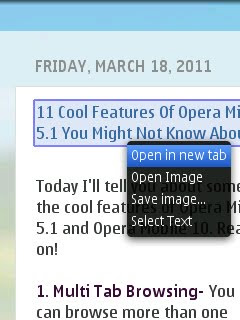
2. Opera Link- Are you tired of creating all your bookmarks again after formatting your phone? Now forget that! You can sync all your bookmarks and speed dials between all your phones(if you have more than one phone like me:-) and also with your computer if you use Opera Browser on your computer. To do so,go to settings or press #8, select Opera Link,create a user id and password,follow the instructions and all your data will be backed up. You can use that id and password on several phones to get the data synced between them.
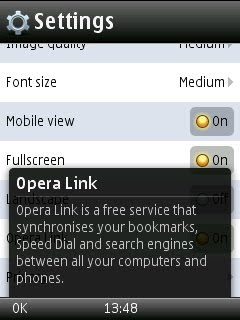
3. Touchable Speed Dials- You can add 9 of your favorite websites at 9 touchable speed dial on Opera Mini. At the home page of Opera Mini,press and hold on any of the speed dials and choose "edit", on the next window type your favorite website's name and make it! To open speed dials,press * and number 1 to 9 respectively,like for first speed dial,press *1. On touch screen phones,you can directly touch on the speed dials to open them.
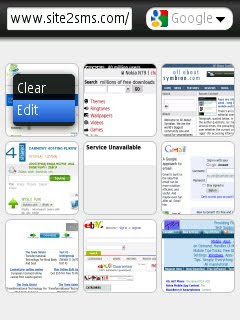
4. Quick Search Bar- Suppose you are surfing a website, suddenly you wanted to search something on Google,rather than manually going to www.google.com and searching,you can press #2 and type your search term and press enter to search.
5. Find in Page- You are reading an article on internet,and you want to search a specific word from the article,press #3 or choose "find in page" from menu, type your word and press enter. Opera will find the word for you!
6. Download Manager- To access download manager,press #7 or choose "Downloads" from menu. You will see download manager. You can download several files simultaneously. And you can also pause or resume downloads.
7. Text Copy and Paste- You have found a site with funny jokes on the internet,you want to copy them,how can you do that?
Press and hold joystick at where the jokes starts,choose the option "Select Text",mark the text with joystick, again press and hold joystick and select "copy". You can paste this text in a sms or on notes on your phone.
8. Landscape Browsing- If you have a touchscreen phone and you want to browse internet
in landscape mode(means horizontally,like when you watch videos), go to menu and choose "Landscape Mode" or press *# on a keypad phone,and surf internet at full-screen!
9. Save Page- You have found a very good romantic poem on the internet,you want to save that page so that you can write it down on diary later when you're free. Press #9 or choose "Saved Pages" from menu,and save the page. You can view the page even when you don't have internet on your phone.
10. Remember Password- Like a computer,Opera Mini can remember your password and user name,so you don't have to type your password and id every time to open your email. Just press "yes" when Opera ask "Remember user name and password for this site?" when your enter password for first time.
11. Keypad Shortcuts-
# + 1 = Open URL
# + 4 = Go to Start Page
# + 5 = Bookmarks
# + 6 = History
# + 0 = Reload the page
* + Right Joystick = Next Tab
* + Left Joystick = Previous Tab
That's all! If you like my post,please follow me on this blog using Follow This Blog option at the top right corner of this blog or follow me on Facebook,at www.facebook.com/sujoy70.
N.B- Please watch my YOUTUBE CHANNEL at www.youtube.com/sujoyn70 to watch more infotainment videos! You're surely gonna love that!
Thanks for reading!
1. Multi Tab Browsing- You can browse more than one webpage at a time on Opera Mini and Mobile. To do so,just press the small "+" sign on the right of the Opera Mini/Mobile title bar. Or you can press and hold(touch and hold for touch screen phones) on any link and select "Open in a new tab". To toggle between tabs, press * + joystick left or right.
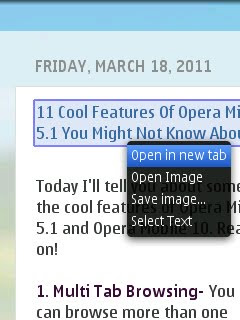
2. Opera Link- Are you tired of creating all your bookmarks again after formatting your phone? Now forget that! You can sync all your bookmarks and speed dials between all your phones(if you have more than one phone like me:-) and also with your computer if you use Opera Browser on your computer. To do so,go to settings or press #8, select Opera Link,create a user id and password,follow the instructions and all your data will be backed up. You can use that id and password on several phones to get the data synced between them.
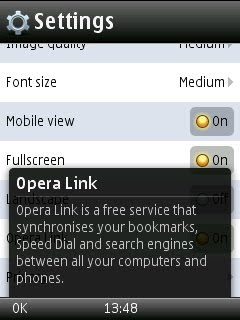
3. Touchable Speed Dials- You can add 9 of your favorite websites at 9 touchable speed dial on Opera Mini. At the home page of Opera Mini,press and hold on any of the speed dials and choose "edit", on the next window type your favorite website's name and make it! To open speed dials,press * and number 1 to 9 respectively,like for first speed dial,press *1. On touch screen phones,you can directly touch on the speed dials to open them.
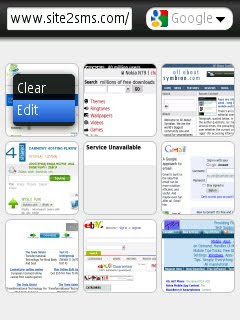
4. Quick Search Bar- Suppose you are surfing a website, suddenly you wanted to search something on Google,rather than manually going to www.google.com and searching,you can press #2 and type your search term and press enter to search.
5. Find in Page- You are reading an article on internet,and you want to search a specific word from the article,press #3 or choose "find in page" from menu, type your word and press enter. Opera will find the word for you!
6. Download Manager- To access download manager,press #7 or choose "Downloads" from menu. You will see download manager. You can download several files simultaneously. And you can also pause or resume downloads.
7. Text Copy and Paste- You have found a site with funny jokes on the internet,you want to copy them,how can you do that?
Press and hold joystick at where the jokes starts,choose the option "Select Text",mark the text with joystick, again press and hold joystick and select "copy". You can paste this text in a sms or on notes on your phone.
8. Landscape Browsing- If you have a touchscreen phone and you want to browse internet
in landscape mode(means horizontally,like when you watch videos), go to menu and choose "Landscape Mode" or press *# on a keypad phone,and surf internet at full-screen!
9. Save Page- You have found a very good romantic poem on the internet,you want to save that page so that you can write it down on diary later when you're free. Press #9 or choose "Saved Pages" from menu,and save the page. You can view the page even when you don't have internet on your phone.
10. Remember Password- Like a computer,Opera Mini can remember your password and user name,so you don't have to type your password and id every time to open your email. Just press "yes" when Opera ask "Remember user name and password for this site?" when your enter password for first time.
11. Keypad Shortcuts-
# + 1 = Open URL
# + 4 = Go to Start Page
# + 5 = Bookmarks
# + 6 = History
# + 0 = Reload the page
* + Right Joystick = Next Tab
* + Left Joystick = Previous Tab
That's all! If you like my post,please follow me on this blog using Follow This Blog option at the top right corner of this blog or follow me on Facebook,at www.facebook.com/sujoy70.
N.B- Please watch my YOUTUBE CHANNEL at www.youtube.com/sujoyn70 to watch more infotainment videos! You're surely gonna love that!
Thanks for reading!
Cortexene
ReplyDeleteKeto VIP
Atomic Shred