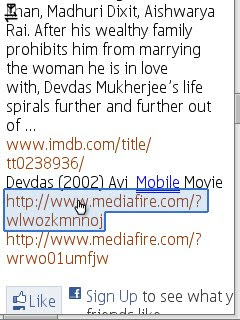I'm back after a long break!
Today I'll tell you how to record macro or closeup videos with your Nokia n-series. I'm not the inventor of the trick,I found the trick on the internet,but here I've explained the trick for you in detail,with a self explanatory video at the end of this article.
Well I own a Nokia N82,I can take pictures of very close objects with my N82,anything within the range of about 5-6cms from the lens,with the auto-focus camera. But I got very disappointed when I tried to record videos of closer objects(like phone's screen,or a book's page), because all the macro videos came blurry.
But,now I'll tell you how to overcome this-
Step1- Slide your N82's back camera cover,camera application will launch.
Step2- Choose video mode.
Step3- Now the tricky part! Gently hit the N82(I really mean gently,over impact may cause damage to the camera module) against your palm,while the camera facing towards the palm. You'll get an idea that how much force to apply,from my video below. Now focus the phone to any close object,and see the difference! If your videos are still blurry,try hitting the phone again.
Step4- Now start recording and enjoy the full potential of your Nseries!
But how and why this trick works? As far I've understood,these older generation phones have a bulkier camera module,allowing more gap for the lens to move within, so when hitting them against any surface,the lens moves forward; thus changing the focal length of the module temporarily and changing the focus to nearer objects. And again when using the camera in Image mode,auto focus motor will again bring the lens to preset position,canceling the effect of this trick. This tricks does not work on modern n-series phones with compact camera module,like N79,on which I also tried the trick.
This trick may also work on other Nseries phones of that times like N95,N95 8GB,N73 etc.
Warning- Do it
AT YOUR OWN RISK. I'm not responsible anyways for any damage of your phone or camera. I use this on my N82 whenever I need to take videos of any close object,and I've not faced any problem with my phone's camera still now.