There are three methods for doing this-
1. Nokia Phone Music Player Method.
2. Nokia Music Manager Method(PC).
3. Windows Media Player Method(PC).
The first method you can do right on your phone! But,this album art will be visible in your phone only. For second and third methods,you require a computer. But if you send the song to any other Nokia phone,it'll show your picture while playing!
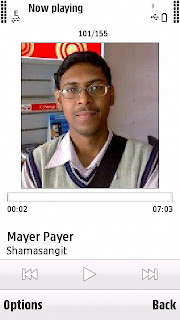
First method first,open music player on your phone(for S60v3 and S60v5 phones),open All
Songs > Press Options > Album Art > Change > Select a picture and add it. That's all!
For rest two methods on pc,you can go for any method,but I personally prefer Nokia Music Manager Method,as it works well with Nokia Phones.
Nokia Music Manager is available with Nokia PC Suite 7.1.18.0. If you are using Nokia Music Manager for the first time,then you have to do a little thing for the first time only. Right click on any mp3 file > Properties > Opens with > Select 'browse' > And locate to C:\program files\nokia\nokia pc suite 7\music manager.exe ,select it and click ok. That's it.
I've included the video below how to do it by last two methods,so I'm not writing in detail. Just watch the video,and you could do it yourself!
That's all!
If you like my post,please follow me by the "Follow" option at the top right section of this blog. You can also follow me on Orkut,Twitter,Facebook,my id is Sujoy70.
Thanks for reading!