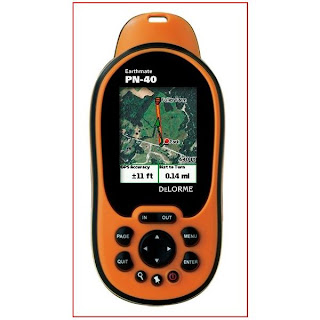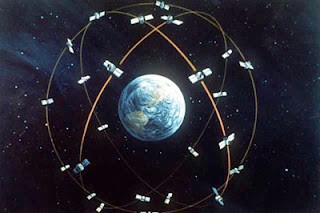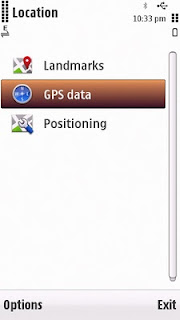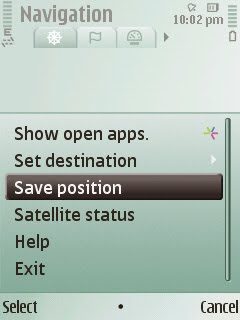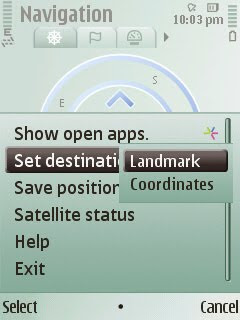It's a very very simple tutorial,and I'm sure many of you might know about it,but for those who doesn't know-
One more thing,I've written this article by considering Gmail,you can also do this on any email service,like Yahoo,Rediff. Process will be more or less same. And I've used Opera Mini 4.3,you can do it with any version of Opera Mini,as Opera Mini is coming preloaded with many phones.
Step1. Go to www.gmail.com or yahoo or rediff whatever you use.
Step2. Login with your user name or password.
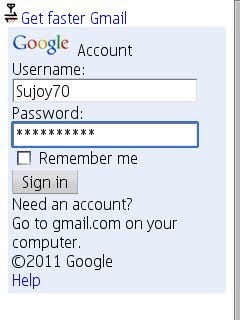
Step3. For Gmail,go to at the bottom of the page,and choose "Compose Mail' option.
Step4. On the next page,again go to bottom and choose "basic HTML" option.
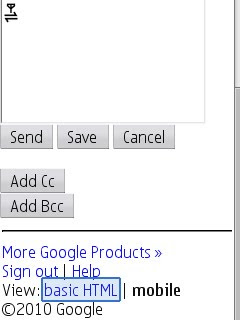
Step5. Next page again choose "Compose Mail".
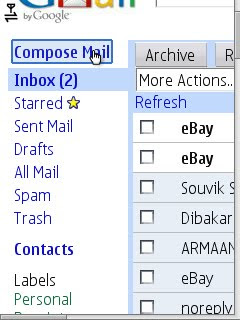
Step6. On the next page,a email layout will come as you see on your computer. In the "To" field,enter the email address whom you want to send the email,give a subject in "Subject" field.
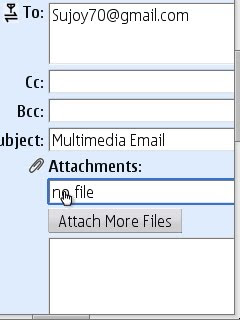
Step7. Now enter in the attachment field,it will ask for the location of the file. Suppose you want to send a photo from your memory card's Image folder,navigate to the file and add the file for attachment.
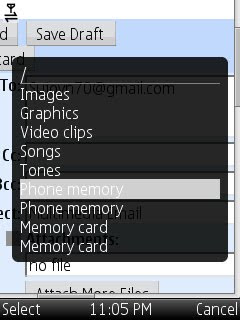
Step8. Press "Send" option at the bottom. It will take a little time as it will first upload the file(s) to the server,then the text. Wait,don't press Cancel or End button.
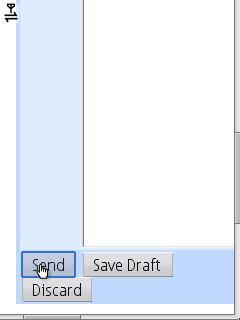
Step9. Now it will show your message has been send.
Step9. You've sent a multimedia email! Now sign out from gmail.
That's all!
If you like my post,please follow me by the "Follow" option at the top right section of this blog. You can also follow me on Orkut,my id is Sujoy70.
Thanks for reading!